Home › Forums › › Ruby & Rails › MS Windows › Windows 10 – Install Ruby
- This topic is empty.
Viewing 1 post (of 1 total)
-
AuthorPosts
-
July 9, 2021 at 8:44 pm #302
 Rad UsrKeymaster
Rad UsrKeymasterInstalling up-to-date version 3.0.2 (july 2021)
-
- Open browser of your choice i.e.
ChromeorFireFox - Open https://rubyinstaller.org/downloads/
- click on
=> Ruby+Devkit 3.02-1(x64)
- Open browser of your choice i.e.

-
- click on
Save Filedialog box
- click on

-
- Navigate to your downloads folder
- Open and Run
rubyinstaller-devkit-3.0.2-1-x64.exe - Accept License Agreement and click on
Nextbutton

-
- Windows will prompt for the installation directory, leave the default i.e.
C:\Ruby27-x64or which ever version you’re installing
- Windows will prompt for the installation directory, leave the default i.e.

-
- It will ask you to select components to install, leave everything by default and click on
Nextbutton
- It will ask you to select components to install, leave everything by default and click on

-
- Once installation is complete, will see the window
Completing the Ruby 3.0.2-1-x64-msvcrt with MSYS2 Setup Wizard
- Once installation is complete, will see the window

-
- Leave the check box checked for
Run ridk install to setup MSYS2 and development toolchain. - click on
Finishbutton - Command Prompt will open with the Ruby Installer2 for windows
- Leave the check box checked for

-
- Make sure to update it by typing
1then pressingEnterand waiting for update to complete
- Make sure to update it by typing

-
- Repeat the update by pressing
2thenEnter, wait for update to complete
- Repeat the update by pressing

-
- Repeat the update by pressing
3thenEnter, wait for update to complete
- Repeat the update by pressing

-
- Your main ruby interpreter should now be installed, you can close the command prompt window

-
This topic was modified 4 years, 1 month ago by
 Rad Usr.
Rad Usr.
-
This topic was modified 4 years, 1 month ago by
 Rad Usr.
Rad Usr.
-
This topic was modified 4 years, 1 month ago by
 Rad Usr.
Rad Usr.
-
This topic was modified 4 years, 1 month ago by
 Rad Usr.
Rad Usr.
-
This topic was modified 4 years ago by
 Rad Usr.
Rad Usr.
-
This topic was modified 4 years ago by
 Rad Usr.
Rad Usr.
-
-
AuthorPosts
Viewing 1 post (of 1 total)
- You must be logged in to reply to this topic.